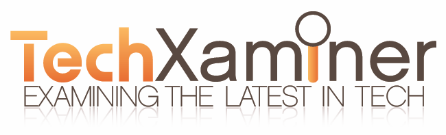Twitpic has made its official app available for Android today after first releasing it to the iOS App Store back in May. Twitpic has been the leading photo sharing site for Twitter since launching in 2008 and now hosts about 35 million users worldwide. Like the iOS app, the Android version allows you to capture a photo, edit it, and share it on the Twitpic website for all of your followers to see.
The app has the following features:
- Quickly and seamlessly share your photos and videos with all of your Twitter followers
- Edit your photos with beautiful filters and easy to use enhancement tools
- Browse your Twitter photo timeline with photos from people you follow in a beautiful interface
- Browse photos from the most popular Twitpic users
- Manage your Twitpic photos and videos in your own timeline
First Impressions:
The app installed fine from the Google Play store on my Galaxy Nexus running Jelly Bean 4.1.1. After authenticating with my Twitter account, it pulled in all of my previous Twitpic uploads. The photo stream currently shows large thumbnail versions of the original photos with a comment indicator in the bottom right corner. Tapping on the photo shows it full-sized with its description at the bottom and an option to add commments. A flick of the finger up or down moves to the next photo.
The scrolling is seems rather slow and a lot of the photos seem blurred and out of focus. The navigation is a bit buggy at times where some scenes require the use of the back button to get back to where you started. Hit it one too many times and you'll unexpectedly exit the app. Taking photos and sharing them, however, seems rather solid and I had no issues getting my photos to post to my feed. The filters are fun to use and there are also options to resize, rotate, and crop your photos before uploading.
Not bad for a 1.0 try, but it won’t tear me away from Instagram for the time being.
You can find the app in the Google Play store here.
Pros:
Views for both personal timeline and popular photos.
No fuss photo taking and sharing.
Aviary supported filters are fun to use.
Cons:
Scrolling seems slow throughout.
Buggy navigation.
Some photos seem blurred and out of focus.
Source: Google Play